Build your architecture from scratch
Ready to bring your app idea to life without getting bogged down in complex technical drawings
Our AI-powered architecture design tool helps you outline your project simply by describing what you want to build.
Let's walk through how easy it is:
Step 1: Tell Us About Your Amazing Idea!
- What you'll see: When you start a new project, you'll find a welcoming screen. Choose the "AI Assistance" option.
- What to do: In the big text box, simply describe your project. Think of it like explaining your idea to a friend. For example, you could type: "I want to build an online store for handmade jewelry with user accounts and online payments."
- Don't worry about being too technical! Our AI understands plain language. You'll see some examples on the screen to give you a few ideas.
- Then: Click the "Build It" button.
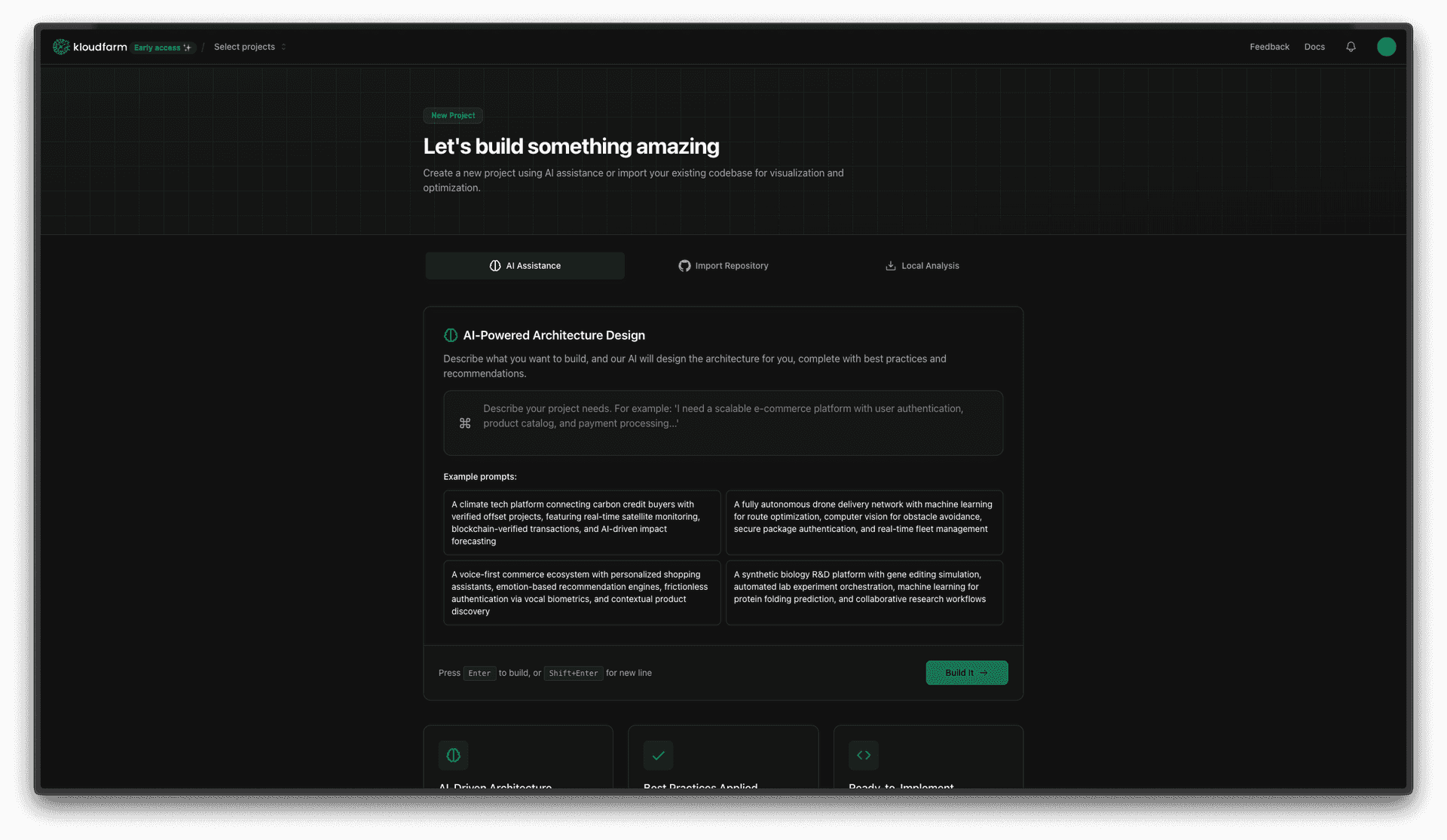
Step 2: Fine-Tune Your Vision
- What you'll see: Now, you'll see your initial idea written down. This is your chance to add a bit more detail. At the top, you'll see a progress bar showing "Define Project" as the first step.
- What to do:
- Review your project description. You can edit it if you like.
- Think about the main things your app needs:
- Primary Features: What are the most important things your app will do? (e.g., user login, product listings, shopping cart)
- Technology Requirements (Optional): Do you have any specific technologies in mind? (e.g., "use Python," "needs a NoSQL database"). If not, no worries!
- Scale Expectations: How many users do you expect? Will it be very busy? (e.g., "expect 1000 users daily")
- Integration Points: Will your app need to connect with other services? (e.g., "connect to Stripe for payments," "use Google Maps")
- The more specific you are, the better our AI can help.
- Then: Once you're happy, click "Start Requirements Analysis".
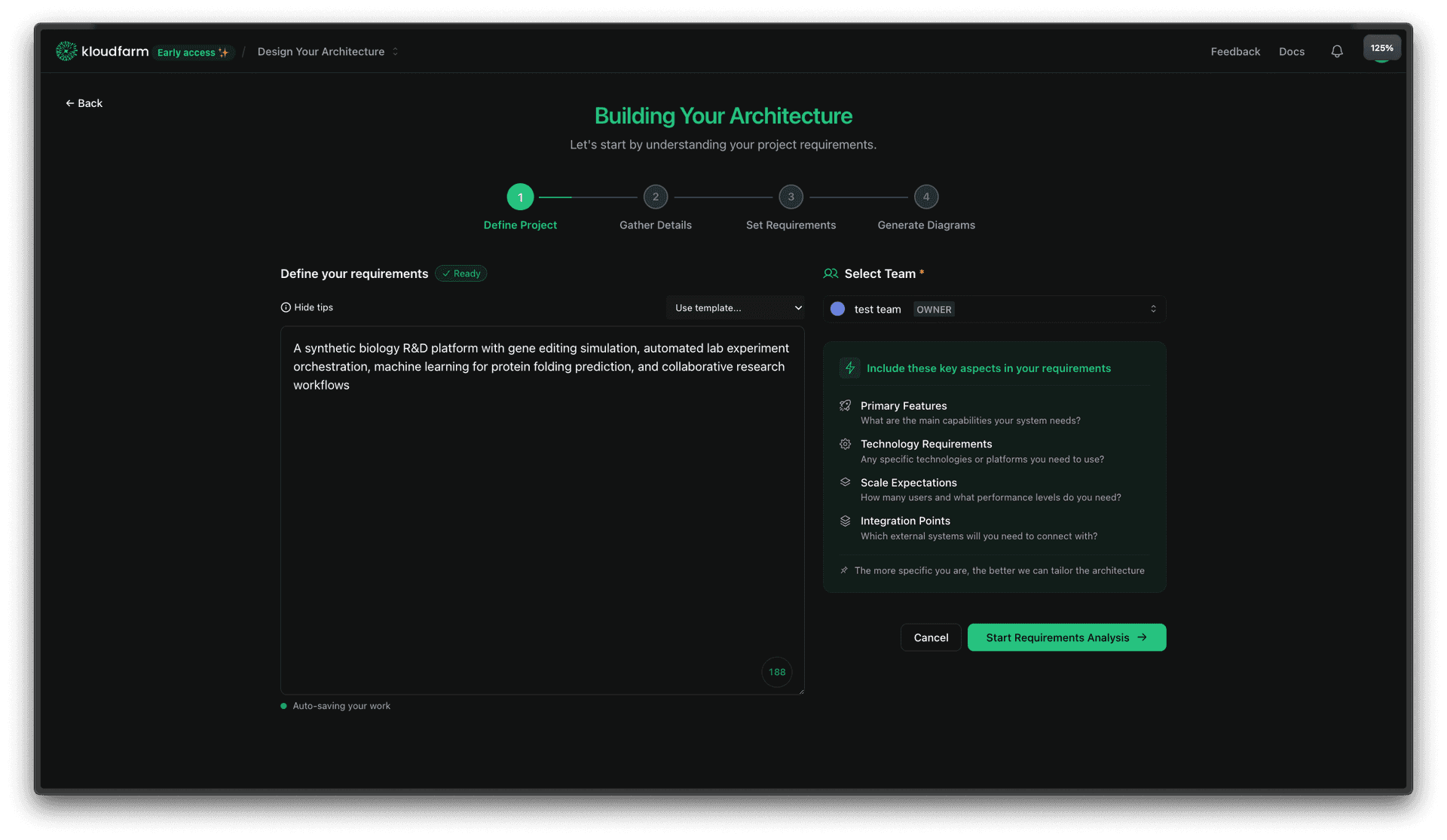
Step 3: AI at Work - Understanding Your Needs
- What you'll see: A screen will pop up saying "Analyzing Requirements". You'll see our AI brain icon and some progress bars.
- What to do: Just sit back and relax for a few moments (usually 10-15 seconds). Our AI is carefully reading your project details to figure out the best way to build it and to see if any more information is needed. It’s looking for any gaps or details that will help make your architecture even better.
- Then: This step is automatic. Once it's done, you'll move to the next stage.
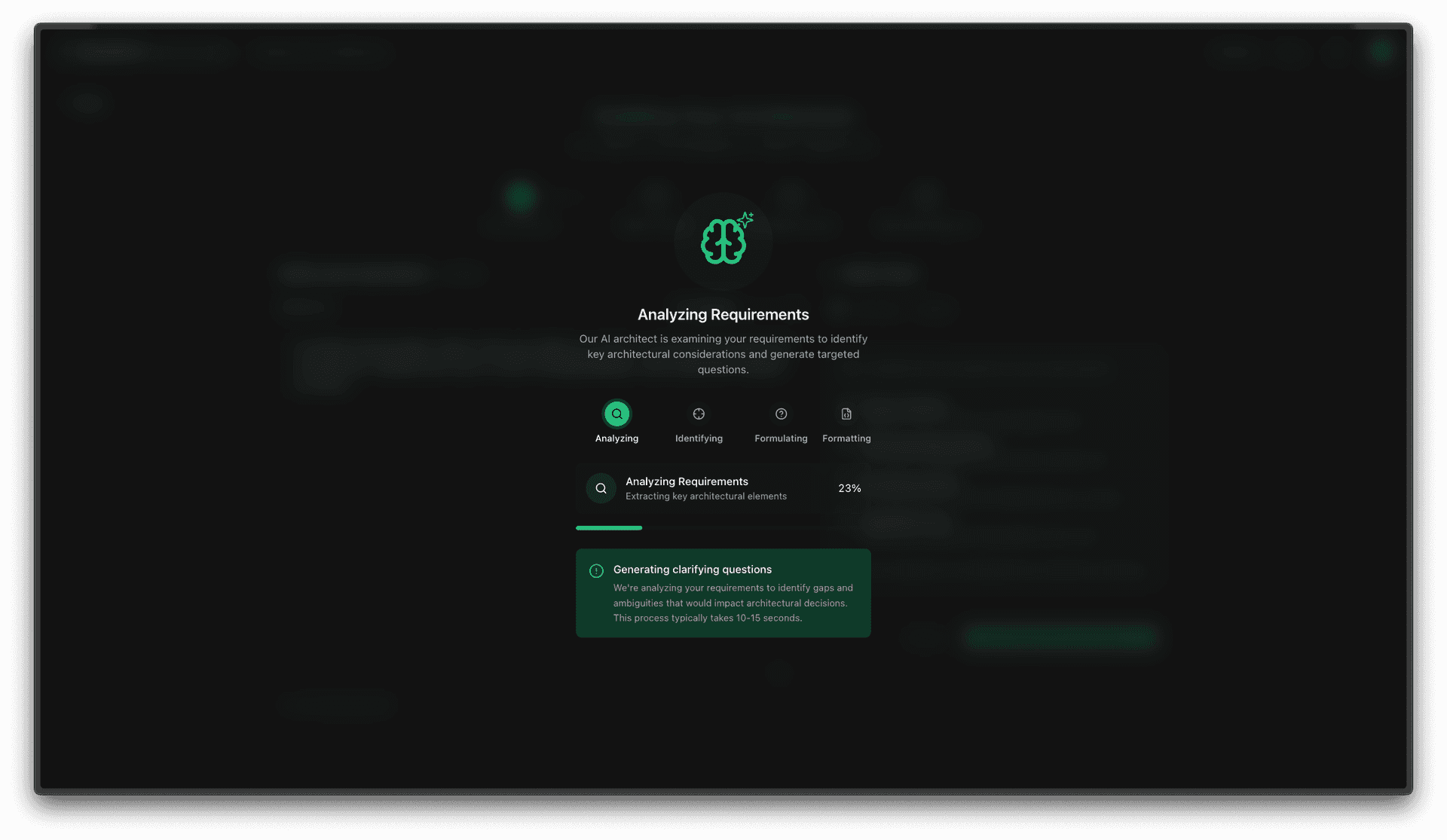
Step 4: Let's Clarify a Few Things (Gather Details)
- What you'll see: The progress bar will now show "Gather Details". You'll see a summary of your project's requirements on one side. On the other, our AI will ask you a few specific questions.
- What to do:
- Read each question carefully. For example, the AI might ask: "How many users do you expect at peak times?" or "How long do you need to store user data?"
- Type your answers in the spaces provided. You might even see some suggested answers to help you.
- Answer all the questions to give the AI the clearest picture.
- Then: Once you've answered everything, click the button to submit your answers (it might say something like "Submit All Answers").
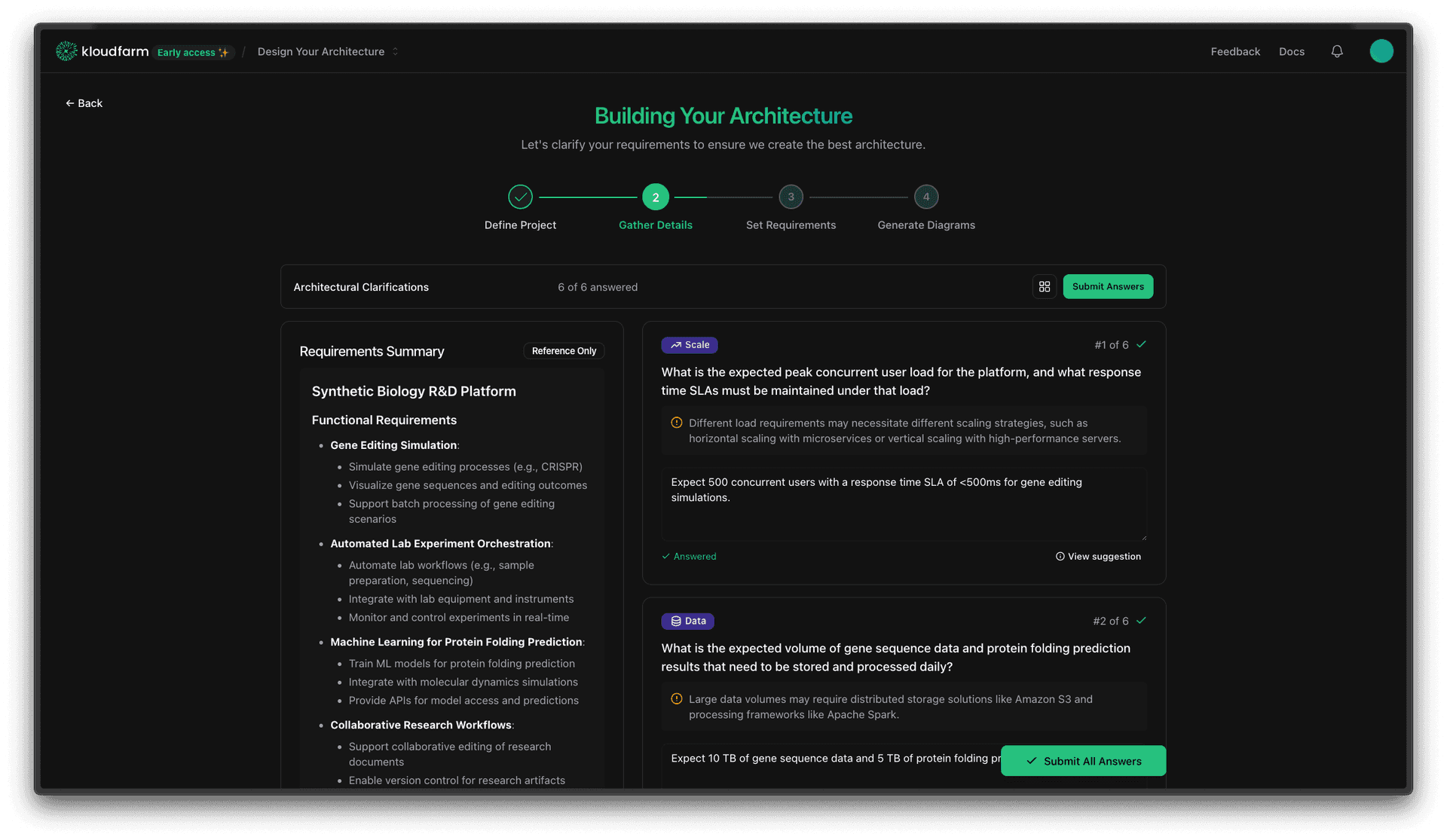
Step 5: Building Your Project Blueprint (PRD)
- What you'll see: Another progress screen, this time saying "Creating PRD Document". (PRD stands for Project Requirements Document).
- What to do: Again, this is an automatic step. Kloudfarm.io is now taking all your information and organizing it into a professional project document. This document will be the foundation for your app's design.
- Then: Let the magic happen!
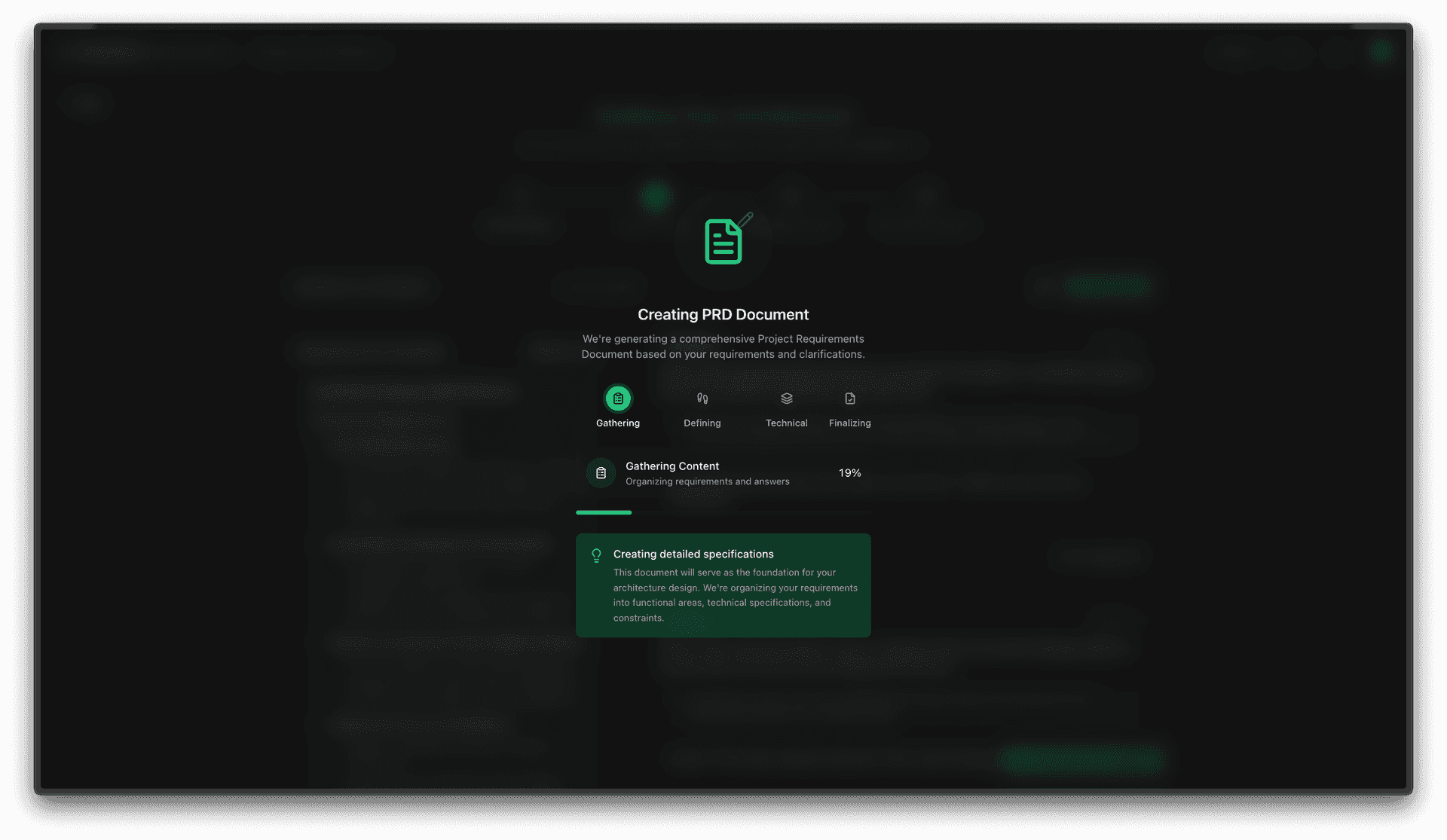
Step 6: Review Your Plan & Choose Your Cloud
- What you'll see: The progress bar now highlights "Set Requirements". You'll see your detailed "Project Requirements Document" on the screen. You can read through it to make sure everything looks right.
- What to do:
- Review the Document: Check the Executive Summary, Problem Statement, and Product Overview. If you spot anything you want to change, look for an "Edit in Markdown" option.
- Select Cloud Provider: You'll see options like "Microsoft Azure" or "Amazon Web Services." Kloudfarm.io might even recommend one based on your project. Pick the cloud provider you prefer for hosting your app. Your choice here can help tailor the architecture.
- You'll also see some "Architecture Considerations" like scaling and reliability, which are important for a great app.
- Then: Happy with your plan? Click "Generate Architecture".
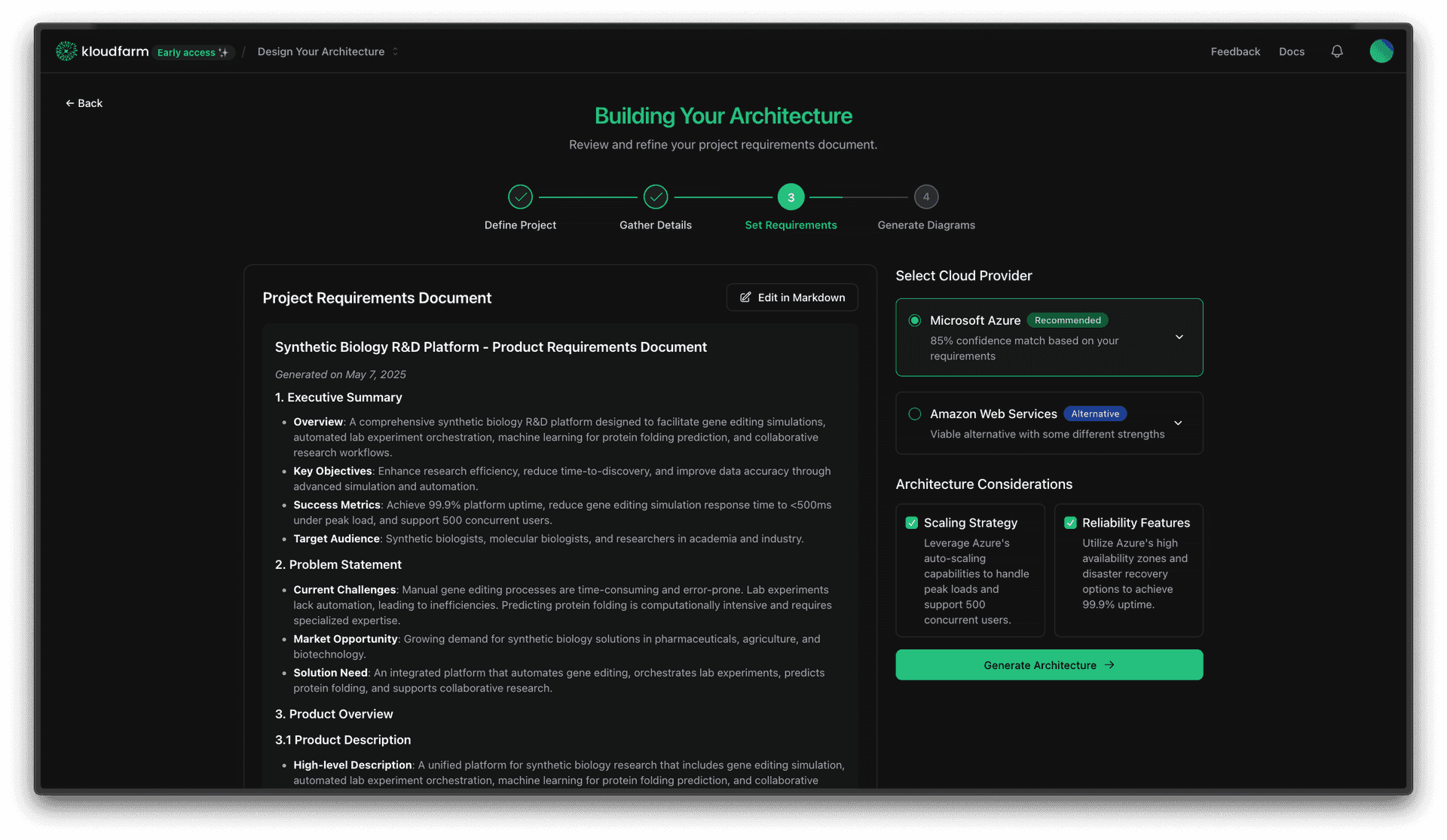
Step 7: Voilà! Your Architecture Appears!
- What you'll see: The final progress screen! The indicator will be on "Generate Diagrams". You'll see some cool animations and messages like "We're crafting a tailored architecture design..."
- What to do: This is the exciting part! Kloudfarm.io is now drawing up the actual architectural diagrams for your application based on everything you've told it. This usually takes about 60-120 seconds.
- The Result: Once it's finished, you'll see your application's architecture, all designed with best practices in mind!
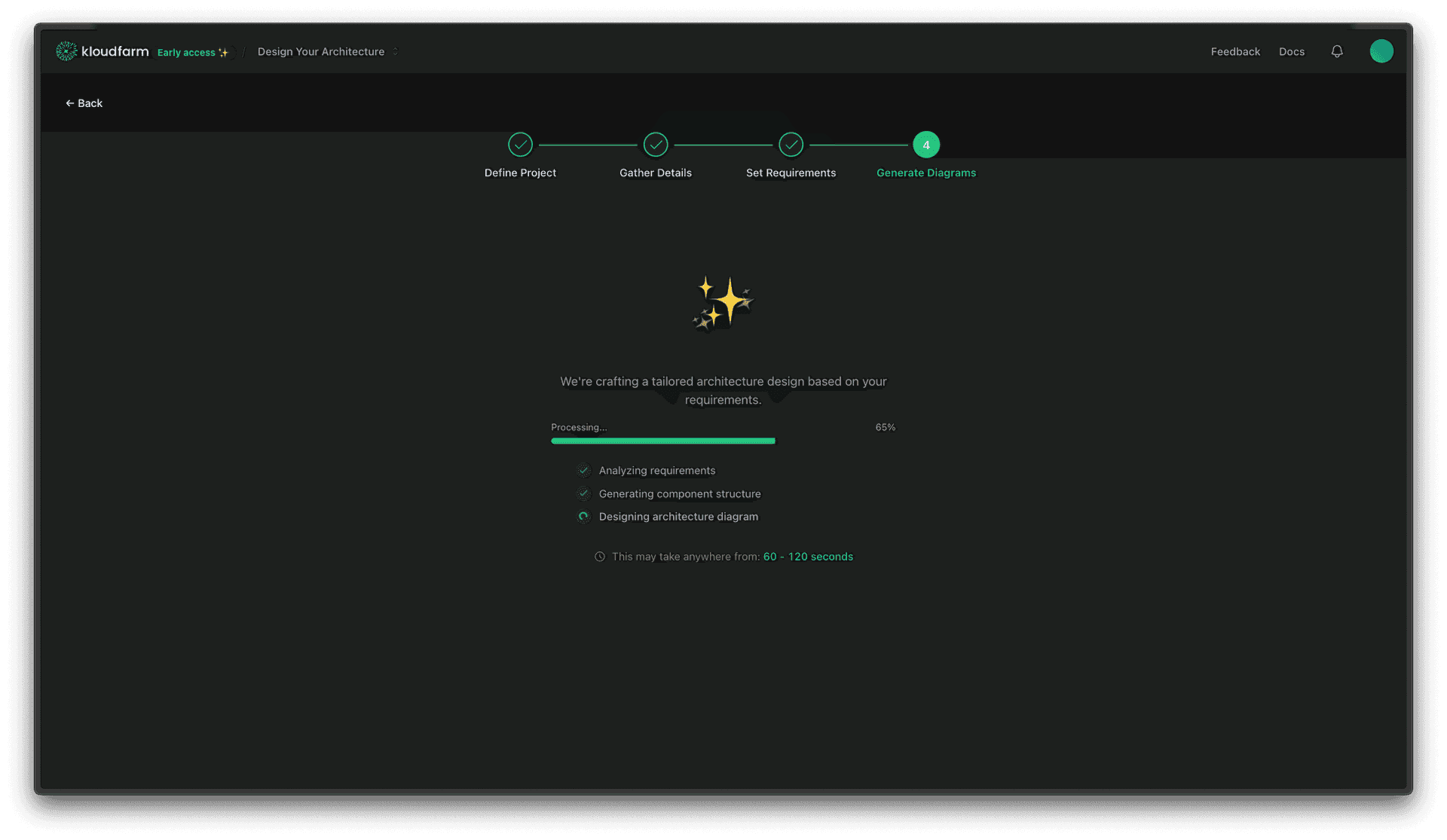
And that's it! You've successfully used Kloudfarm.io's prompt-based flow to design your application architecture from scratch. Now you have a solid plan to start building your project.
If you have any questions, don't hesitate to explore our help resources or contact support.
Happy building!